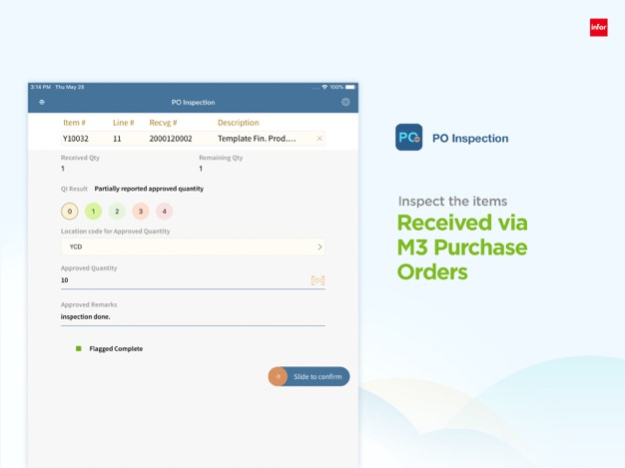MobileFirst for Infor M3 Cloud 5.26
Free Version
Publisher Description
LeanSwift MobileFirst for Infor M3 Cloud is a mobile interface designed for M3 on the go, allowing you to securely access your M3 ERP from your mobile device. Available functionality currently includes MO Creation, MO Receipt, PO Receipt, PO Inspection, PO Put Away, Pick Reporting, Stock Transfer, Proof of Delivery with more planned to be continuously released.
The app comes with features such as barcode scanning and more as needed by function. Each function within the app also allows the user to select preferred or default M3 values based on their personal user profile.
Seamless integration with multi-tenant M3 Cloud instances with easy configuration, single sign-on capabilities and QR code scanning to access functionality.
Use Infor Federation Services and Infor OS Mingle portal to configure and connect to your M3 environment.
Mar 21, 2022
Version 5.26
- Bug Fixes and Enhancements :
• Fixed issues on the unit of measures for proof of delivery.
• Fixed issues on filtering the delivery orders on the proof of delivery module.
• Addition of PO Number to the PoD document and modified the subject of the emails sent from the app.
About MobileFirst for Infor M3 Cloud
MobileFirst for Infor M3 Cloud is a free app for iOS published in the Office Suites & Tools list of apps, part of Business.
The company that develops MobileFirst for Infor M3 Cloud is LeanSwift Solutions Inc. The latest version released by its developer is 5.26.
To install MobileFirst for Infor M3 Cloud on your iOS device, just click the green Continue To App button above to start the installation process. The app is listed on our website since 2022-03-21 and was downloaded 1 times. We have already checked if the download link is safe, however for your own protection we recommend that you scan the downloaded app with your antivirus. Your antivirus may detect the MobileFirst for Infor M3 Cloud as malware if the download link is broken.
How to install MobileFirst for Infor M3 Cloud on your iOS device:
- Click on the Continue To App button on our website. This will redirect you to the App Store.
- Once the MobileFirst for Infor M3 Cloud is shown in the iTunes listing of your iOS device, you can start its download and installation. Tap on the GET button to the right of the app to start downloading it.
- If you are not logged-in the iOS appstore app, you'll be prompted for your your Apple ID and/or password.
- After MobileFirst for Infor M3 Cloud is downloaded, you'll see an INSTALL button to the right. Tap on it to start the actual installation of the iOS app.
- Once installation is finished you can tap on the OPEN button to start it. Its icon will also be added to your device home screen.